Flipkart is one of India’s leading e-commerce platforms, and it allows users to track their order history. However, for some users, this can be a privacy concern. They may not want their past orders to be visible to others, or they may simply want to declutter their order history.
In this blog post, we will show you how to delete your Flipkart order history. We will also discuss the reasons why you might want to do this, and we will provide some tips for keeping your order history private.
People Also Read: How to Delete Merrill Edge Account: A Step-by-Step Guide
Table of Contents
Introduction
Flipkart is one of the most popular online shopping platforms in India. It offers a wide variety of products, from electronics to apparel to home goods. When you make a purchase on Flipkart, your order history is saved. This can be helpful for tracking your orders and making returns. However, there may be times when you want to delete your Flipkart order history.
Why You Might Want to Delete Your Flipkart Order History
There are a few reasons why you might want to delete your Flipkart order history.
- Privacy: If you are concerned about your privacy, you may want to delete your order history. This is especially true if you have purchased items that you would not want others to know about.
- Security: If you have been the victim of fraud or identity theft, you may want to delete your order history. This will help to protect your personal information.
- Storage: If you are running out of storage space on your device, you may want to delete your order history. This can free up a significant amount of space.
How to Delete Flipkart Order History on the Website
Step 1: Go to the Flipkart website.
Step 2: Click on the account user name tab. Eg. Raman
Step 3: Click on the “Orders” tab.
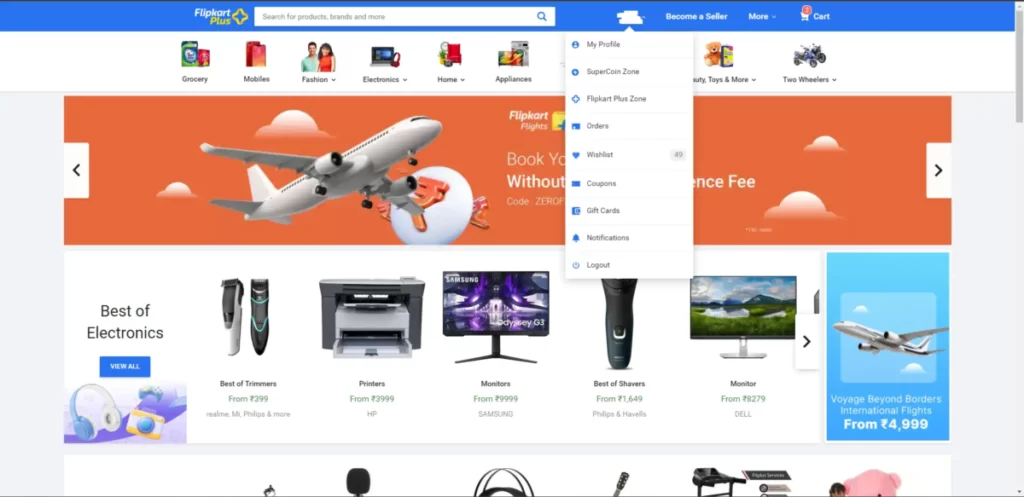
Step 4: Select the orders that you want to delete.
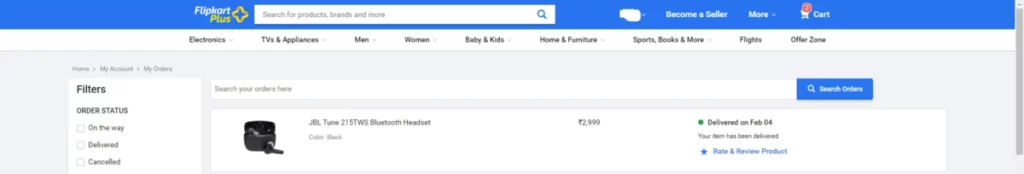
Step 5: Click on the “Need help?” button.
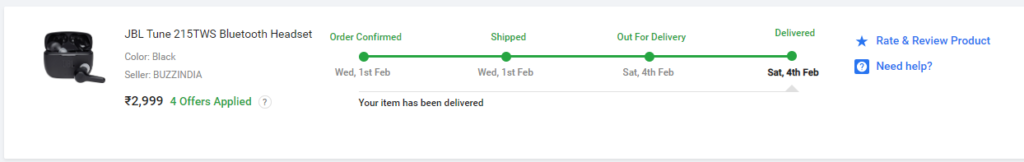
Step 6: Select Others in the chatbot options. Then continue chat and ask to hide/delete the order.
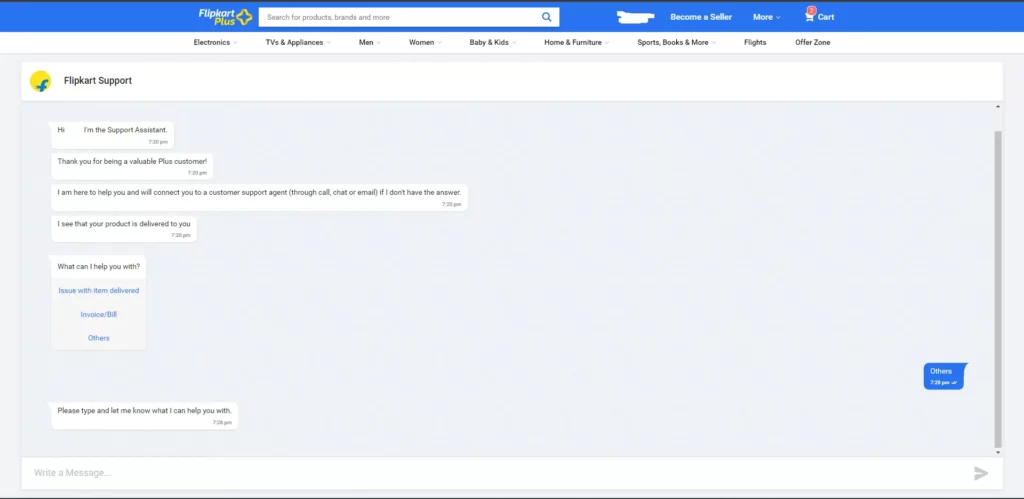
How to Delete Your Flipkart Order History on the App
To delete your Flipkart order history on the app, follow these steps:
Step 1: Go to the Flipkart App.
Step 2: Click on the “Account”.
Step 3: Click on the “Orders” tab.
Step 4: Select the orders that you want to delete.
Step 5: Click on the “Need help?” button.
Step 6: Select Others in the chatbot options. Then continue chat and ask to hide/delete the order.
Can I Completely Delete My Flipkart Order History?
No, you cannot completely delete your Flipkart order history. Flipkart keeps a record of all of your orders for customer service purposes. However, you can delete the individual orders from your order history.
Conclusion
Deleting your Flipkart order history is a simple process. You can do it on the website or in the app. If you are concerned about your privacy or security, you may want to delete your order history. However, keep in mind that you will not be able to completely delete your order history.
Additional Information
- If you have any questions about deleting your Flipkart order history, you can contact Flipkart customer service.
- You can also export your Flipkart order history to a CSV file. This can be helpful if you want to keep a record of your orders for your own personal use.
I hope this blog post was helpful. If you have any other questions, please feel free to ask.
FAQs
Can I delete my Flipkart order history?
Yes, you can delete individual orders from your Flipkart order history. However, you cannot completely delete your order history.
Why would I want to delete my Flipkart order history?
There are a few reasons why you might want to delete your Flipkart order history, such as privacy concerns, security reasons, or storage space limitations.
What happens if I delete my Flipkart order history?
If you delete your Flipkart order history, you will no longer be able to see the details of your orders, such as the product name, price, and order date. However, you will still be able to see your order history if you need to return or exchange an item.





Leave a Reply